過濾HTML標籤,這個應該可以列為大部分專案都可能會需要用到的,
就算不會用到,也可以收藏到自己的程式庫。
有時候網頁使用編輯器提供使用者輸入資料,此時資料庫裏面就會有HTML的標籤
再加上使用者會有匯出文件的需求
若是匯出Excel,則會將HTML的標籤完整顯示出來,這樣的結果使用者一定是無法接收的,
所以我們才會需要將HTML濾掉。
程式如下,前半段就是在做過濾的動作
後面有一段"另外新增要取代的",這個部分是為了使用者輸入有時候可能會有引號、大於、小於之類的符號,
我們不能讓它一起被取代掉,所以需要再另外處理
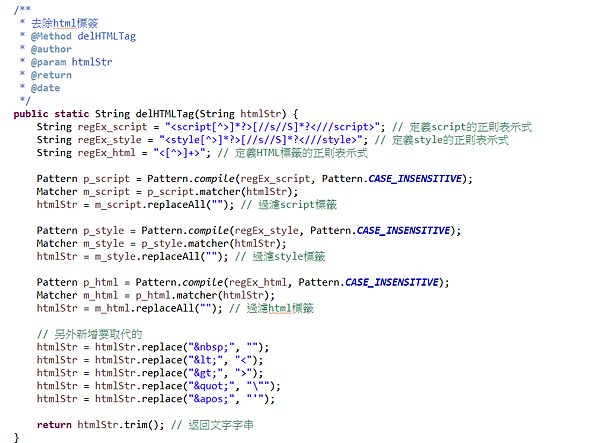
文字的程式如下~
public static String delHTMLTag(String htmlStr) {
String regEx_script = "<script[^>]*?>[//s//S]*?<///script>"; // 定義script的正則表示式
String regEx_style = "<style[^>]*?>[//s//S]*?<///style>"; // 定義style的正則表示式
String regEx_html = "<[^>]+>"; // 定義HTML標籤的正則表示式
Pattern p_script = Pattern.compile(regEx_script, Pattern.CASE_INSENSITIVE);
Matcher m_script = p_script.matcher(htmlStr);
htmlStr = m_script.replaceAll(""); // 過濾script標籤
Pattern p_style = Pattern.compile(regEx_style, Pattern.CASE_INSENSITIVE);
Matcher m_style = p_style.matcher(htmlStr);
htmlStr = m_style.replaceAll(""); // 過濾style標籤
Pattern p_html = Pattern.compile(regEx_html, Pattern.CASE_INSENSITIVE);
Matcher m_html = p_html.matcher(htmlStr);
htmlStr = m_html.replaceAll(""); // 過濾html標籤
// 另外新增要取代的
htmlStr = htmlStr.replace(" ", "");
htmlStr = htmlStr.replace("<", "<");
htmlStr = htmlStr.replace(">", ">");
htmlStr = htmlStr.replace(""", "\"");
htmlStr = htmlStr.replace("'", "'");
return htmlStr.trim(); // 返回文字字串
}


 留言列表
留言列表


